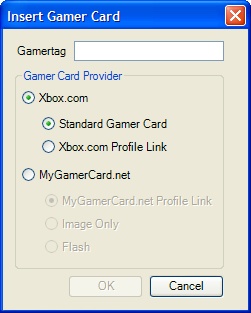I did say I was going to go a little dark when I took the new job didn’t
I? Things have been hectic – my brother’s getting married in just under
two weeks and I’m working on getting my part of my new project’s
Business Requirements Document (otherwise known as the BRD) done before
I leave on vacation. The BRD process is fairly odd for this project –
for one, the project team is writing it instead of the business unit.
Given that we’re building infrastructure, many of the “business”
elements of the BRD are not particularly appropriate. But we’re muddling
thru. In a meeting with my boss’s boss’s boss last week, he stressed the
need for delivering incremental value. In other words, the need for
using an agile process which is cool as far as I’m concerned.
I have a couple of longer posts coming, but here are a few short takes
for a Monday morning:
Windows Live Writer
Everyone seems gaga over the new tool, so I downloaded it. Pretty cool.
I’m writing this post using it. Typically, I write my posts in
FrontPageSharePoint
Designer
and paste them into the dasBlog web editing interface – I’m pretty
particular about the HTML that ends up on my blog. So far, Writer seems
up for the job. And I love the Web Layout editing mode. Does have some
bugs and missing features. For example, it has spell check, but not
background spell check. And as Scott pointed
out
the category list is totally broken when you have a lot of categories.
Writer has an
SDK,
and one of the examples they suggest building with it is “Tags from
tagging services”. I’d like to have a simple text box where I could
enter categories as tags, and have it automatically create any
categories that aren’t already on my site. I’ve already got a side
coding project going, but I’m almost done so maybe I’ll take that up
next.
XNA Game Studio
I was researching some Xbox stuff for a customer several months ago and
got wind of this plan. I can’t wait to see it running. I recently picked
up Frank Luna’sIntro to 3d Game
Programming: A Shader
Approach based on Dave’s
recommendation.
I figure most, if not all, the source code will be obsolete in the XNA
Framework world, but the concepts are spot on so it’s been a good read.
One aspect of this announcement that I haven’t seen talked about yet is
the impact on the mod community. Many games today ship with an SDK –
here are examples for Dungeon Siege,
Half-Life 2
and Doom 3. Of course, the idea is
that modder’s get a popular game and industrial-strength game engine to
build on for almost no cost and the game publisher expands the value of
their game – any mods require the original game to play. Wouldn’t it be
cool if you could mod Halo 3? And combined
with Live
Anywhere,
the possibilities are enormous. I can’t wait to see how this evolves.
New Machine & Vista
For the first time in my nearly 8 year MSFT career, I have a desktop
machine. And it’s a nice one – a Dell Precision 690
workstation.
2x dual Xenon CPU, 2x 160GB SCSI Hard Drives, dual link DVI
outputs
for driving twin widescreen monitors – dual is very big on this machine.
Pretty much the only skimpy part of this machine is the RAM – only 2GB.
But I’m not running x64 (yet) so that’s not a huge deal (yet).
Of course, such a screaming machine runs the latest Vista
build. I’m
also running it on my laptop – with Aero Glass even, thanks to this
driver. The
combo of latest Vista build + latest Office build is pretty sweet.
With new machines and new operating systems, I’ve been spending
significant time installing. The Dell box turned out to be a real pain
as it only has the SCSI drives which are not standard on the WinXP
install disk. I’m dual booting XP/Vista on both machines, but I had to
create a custom slipstreamed XP install
disk to get my
Dell workstation up and running (Vista installed without any extra
work). But now I’ve got the baseline install imaged – thanks to BootIt
NG which I’ve spoken
highly
of before – I shouldn’t ever have to do that again.