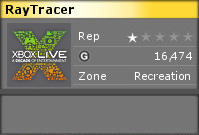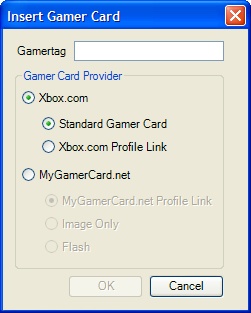
In my last post, I wanted to include a link to my gamer card, showing the NHL 07 logo on it. It turns out that in addition to the “official” gamer card from Xbox.com, there’s also the MyGamerCard.net site which provides both image and flash versions of gamer cards. Since I’m using Windows Live Writer, and I hear it’s really easy to extend, I decided to throw together a plugin for inserting Gamer Cards. It was, as advertised, extremely easy. I spent more time laying out the dialog box than I did writing the code to interface with WL Writer.
The plug in provides basically five Gamer Card options:
- Standard Xbox.com Gamer Card
- MGC.net Gamer Card image with link to Xbox.com Profile
- MGC.net Gamer Card image with link to MGC.net Profile
- MGC.net Gamer Card image only
- MGC.net Gamer Card flash movie
I’m interested in feedback and suggestions for future versions. MyGamerCard.net provides ten different Gamer Card styles (that’s my Gamer Card to the left) so that’s an obvious enhancement for another day. I’d also like to evolve the plugin into a “Smart Content Source”, which allows you to edit the content after it’s been created (like the default “Insert Map” option). Finally, I’m thinking of adding support for GamerScoreChart.com.
Download GamerCard.WriterPlugin.Setup.zip (142.41 KB) and enjoy. Let me know what you think.