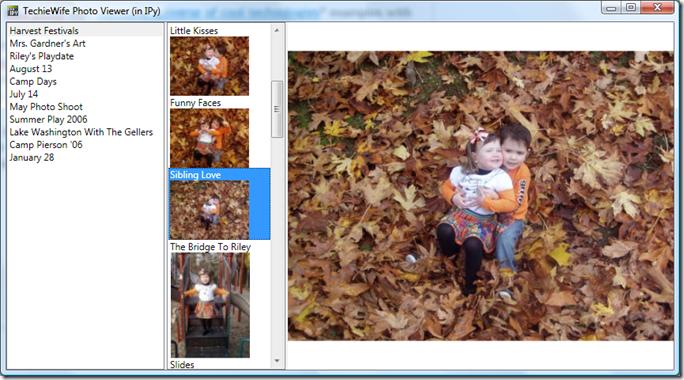If we’re going to build a WPF app, we’re going to want to be able to load some XAML. Sure, you can programmatically build up your UI, but WPF and more importantly WPF tools like Expression Blend are designed to work with XAML. Luckily, loading XAML is fairly easy:
def LoadXaml(filename): from System.IO import File from System.Windows.Markup import XamlReader with File.OpenRead(filename) as f: return XamlReader.Load(f)
We simply open the filename provided and use XamlReader to build out the corresponding WPF object graph. Note, this is very different from the XAML approach used by C#/VB or even by IronPythonStudio. In those scenarios, the XAML is compiled into a binary format (BAML) and embedded in the compiled assembly. For my TechieWife Photo viewer, it’s all script so there’s neither a XAML to BAML compile step nor a compiled assembly to embed the BAML into, so we’re just loading raw XAML.
Since we’re using raw XAML, there are additional rules we need to follow. First, when using compiled XAML, we can specify the name of the event handler in the XAML directly. For XamlReader, that’s no allowed since there’s no C#/VB class associated with the XAML. Speaking of class, you can’t specify x:Class either. Finally, anywhere you want to use a static resource, as far as I can tell those need to be compiled in a static language. I think you could build one in C#, add a reference to that assembly via clr.AddReference, then use it from XAML and it should just work. However, since I’m trying to stick to IronPython exclusively, I didn’t try that scenario out.
Since you can’t specify the event handlers in XAML loaded by XamlReader, you have to bind the event handlers in code. There are two listboxes in my photo viewing app, and I want to capture the SelectionChanged event of both of them. Binding event handlers in IronPython code uses the same += syntax as C# uses.
win1 = wpf.LoadXaml('win1.xaml') win1.listbox1.SelectionChanged += listbox1_OnSelectionChanged win1.listbox2.SelectionChanged += listbox2_OnSelectionChanged
My win1.xaml file has a Window type instance as the root. You don’t need to be a deep WPF expert to realize that the WPF Window doesn’t have listbox1 or listbox2 properties. Yet, in the code snippet above, I was able to say win1.listbox1 and get back the WPF ListBox element with that name. Cool trick, eh? Well, I can’t take credit for it – I copied the code from our Silverlight integration for dynamic languages. Unfortunately, this code has to be written in C# code, but it is the only C# code in my whole solution (and it’s reusable!)
[assembly: ExtensionType( typeof(FrameworkElement), typeof(DevHawk.Scripting.Wpf.FrameworkElementExtension))] namespace DevHawk.Scripting.Wpf { public static class FrameworkElementExtension { [SpecialName] public static object GetBoundMember(FrameworkElement e, string n) { object result = e.FindName(n); if (result == null) { return OperationFailed.Value; } return result; } } }
GetBoundMember is kinda like Python’s __getattr__ or Ruby’s method_missing. Of course, it doesn’t work with C#, but it does lets us trap dynamic member resolution when calling a C# object from a DLR language. Srivatsn has a great write up on using GetBoundMember and the four other special methods you can use to make your CLR objects act more dynamic.
In this case, if the standard reflection-based member name resolution
fails, we try calling FrameworkElement’s FindName method to see if
there’s a corresponding control with the provided name. So win.listbox1
is the equivalent to win.FindName('listbox1'), but with less code and a
much more pythonic feel.
You’ll notice that we’re attaching this GetBoundMember method to FrameworkElement as an extension method. It’s kinda cool that we can inject a new method into an existing class to provides dynamic behavior and it all works seamlessly from Python. However, DLR uses a different mechanism to locate and bind extension methods than C# or VB. Those languages use ExtensionAttribute to mark extension methods and the assemblies and classes that contain them. However, that approach forces you to examine ever single class in marked assemblies and every single method in marked classes. Examining every class and method is no big deal to do at compile time, but it would be a significant perf issue at runtime. By using ExtensionType attribute, the DLR only has to look at assembly attributes in order to bind extension methods.
Once you’ve got the compiled FrameworkElementExtension assembly, you
just need to load it via clr.AddReference. I called the assembly
Devhawk.Scripting.Wpf and I load it automatically in my wpy.py module.
So if you’re building a WPF app in IronPython, you can simply “import
wpy” and you get the GetBoundMember extension method, the LoadXaml
function, and a bunch of WPF related namespaces imported into the wpf
scope. That way, you can write wpf.Button() instead of
System.Windows.Control.Button() to programmatically create a new button.