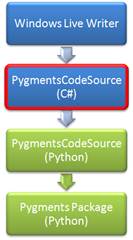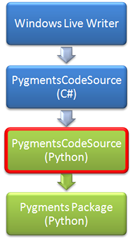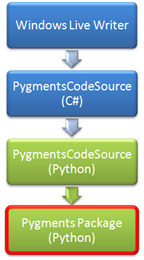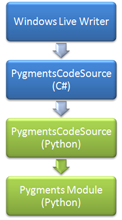Today marks the start of the 2009 Space Elevator Conference on the Microsoft campus. Last night, my father and I attended a free overview presentation on space elevators. My father is a huge sci-fi fan and has read many of Arthur C. Clarke’s books include The Fountains of Paradise so he was very excited for this opportunity. Unfortunately, while the idea of a space elevator is pretty exciting, the presentation itself left quite a bit to be desired.
For the un-initiated, a space elevator is just what it sounds like – an elevator into space. Chemical rockets are horribly inefficient, so instead the idea is to run a cable way out into space. According to Wikipedia, a space elevator would be a couple of orders of magnitude cheaper for getting things into space than chemical rocketry.
Of course, actually building a space elevator would have a massive up front cost and an engineering effort that would dwarf even the effort that landed mankind on the moon. One of the biggest problems is substance the cable itself is build out of. This cable would be thousands of kilometers long, and would have to be extremely strong. Frankly, there’s no feasible material to make the cable from available to us today. Apparently, making a cable strong enough out of the strongest high tensile steel available today would weigh more than the entire universe! Not exactly feasible. But advancements in carbon nanotubes have scientists believing they might be able to make materials 100x stronger than high tensile steel. If that pans out, it would be feasible to build the space elevator cable from carbon nanotubes.
Another big issue is power for the climbers. Current thinking apparently is to beam power to the climbers via megawatt lasers – an idea that like carbon nanotubes would have far reaching impact on our society over and above space elevators. The idea of “beaming power” sounds nearly as fantastic as the space elevator itself, but apparently there’s an X-Prize style competition underway with a cool $2 million in prize money if you can build a beam powered climber that travel 5 meters/second.
While the idea of a space elevator is very fascinating and I was excited to spend an evening with my dad geeking out in a non-software related field, the presentation itself was kinda crappy. I have no doubt that Dr. Bryan Laubscher, who delivered the presentation, is one of the top minds in space elevator theory and technology in the world today. However, his presentation was bullet-point laden, rambling, incoherent at times and frankly boring.
For example, I get the feeling that Dr. Laubscher spends a lot of time defending the idea of a space elevator to skeptical NASA scientists. He spent WAY too much time talking about how inefficient chemical rockets are – I mean, mention it once but don’t keep coming back to that point over and over. He also went off on a strange tangent about the potential for societal decline when we turn our back on exploration. But he wasn’t presenting to skeptical NASA scientist last night – he was presenting to group of enthusiastic amateurs. If you can’t tailor your presentation to your audience, there’s no way you’re going to be effective.
While the presentation could have been better, it still had some fascinating information. For example, there would probably have to be multiple space elevators – Dr. Laubscher estimated there would be five. It’s much more efficient to have the space elevator be one way so you need at least two – one to have one to go up and one to go down. I never considered the idea of multiple space elevators before.
Apparently, last year’s Space Elevator Conference was on the Microsoft Campus and I wouldn’t be surprised if next year’s was as well. I hope it will be. I’d like to attend more of the conference. Saturday is Space Elevator 101 day at the conference but I’m driving my parents to the airport. In the meantime, there are some space elevator blogs to follow. Also, I met the president of the LiftPort Group which is headquartered in Seattle, so maybe I’ll get a chance to talk to him one-on-one sometime after the conference is over.
And I should probably read The Fountains of Paradise while I’m at it.