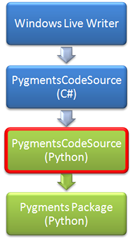
Now that I’ve got Pygments and its dependencies packaged up in an easy-to-distribute assembly, I need to be able to call it from C#. However, if you pop open pygments.dll in Reflector, you’ll notice it’s not exactly intuitive to access. Lots of compiler generated names like pygments$12 and StringIO$64 in a type named DLRCachedCode. Clearly, this code isn’t intended to be used by anything except the IronPython runtime.
So we better create one of those IronPython runtime thingies.
As you can see in the layer diagram to the left, PygmentsCodeSource is split into two parts – a C# part and a Python part. The Python part is very simple – just importing a couple of Pygments functions into the global namespace and a simple helper function to generate syntax highlighted HTML from a given block of code in a given language and style. The code itself is pretty simple. Note the reference to the pygments assembly I described last post. Here’s the entire file:
import clr clr.AddReference("pygments") from pygments.lexers import get_all_lexers from pygments.styles import get_all_styles def generate_html(code, lexer_name, style_name): from pygments import highlight from pygments.lexers import get_lexer_by_name from pygments.styles import get_style_by_name from devhawk_formatter import DevHawkHtmlFormatter if not lexer_name: lexer_name = "text" if not style_name: style_name = "default" lexer = get_lexer_by_name(lexer_name) return highlight(code, lexer, DevHawkHtmlFormatter(style=style_name))
Instead of including this in the Pygments assembly, I embedded this file as a resource in my C# assembly. This way, I could use the standard DLR hosting APIs to create a script source and execute this code. I did have to build a concrete StreamContentProvider class to wrap the resource stream in, but otherwise, it’s pretty straight forward.
static ScriptEngine _engine; static ScriptSource _source; private void InitializeHosting() { _engine = IronPython.Hosting.Python.CreateEngine(); var asm = System.Reflection.Assembly.GetExecutingAssembly(); var stream = asm.GetManifestResourceStream( "DevHawk.PygmentsCodeSource.py"); _source = _engine.CreateScriptSource( new BasicStreamContentProvider(stream), "PygmentsCodeSource.py"); }
Once I got the engine and script source set up, all that remains is setup a script scope to execute the script source in. For this specific application, it’s probably overkill to have a scope per instance – I think the syntax highlighting process is stateless so a single scope should be easily shared across multiple PygmentsCodeSource instances. But I didn’t take any chances, I created a script scope per instance to execute the source in.
ScriptScope _scope; Thread _init_thread; public PygmentsCodeSource() { if (_engine == null) InitializeHosting(); _scope = _engine.CreateScope(); _init_thread = new Thread(() => { _source.Execute(_scope); }); _init_thread.Start(); }
You’ll notice that I’m executing the source in the scope on a background thread. That’s because it takes a while to execute, especially the first time. However, I don’t actually use the Python code until after the user types or copies a block of code into the UI and presses OK. In my experience, executing the Python code is typically finished by the time I get code into the box and press OK. I just need to make sure I add an _init_thread.Join guard anywhere I’m going to access the _scope to be sure the initialization is complete before I try to use it.
In the next, and last, post in this small series we’ll see how to invoke Python functions in the _scope I initialized above from C#.
Comments: