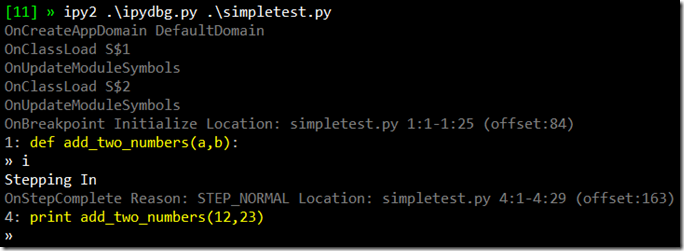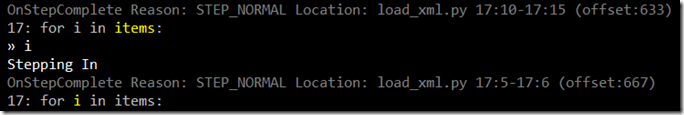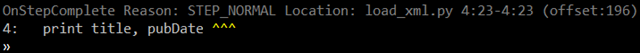I really liked the ConsoleColorMgr class from my last ipydbg post so I took a few minutes to yank it out into its own seperate module. I also took the opportunity to make a few improvements.
First off, I added support for background colors as well as foreground colors. Furthermore, both colors default to “None” which ConsoleColorMgr takes to mean leave that color unchanged.
from System import Console as _Console class ConsoleColorMgr(object): def __init__(self, foreground = None, background = None): self.foreground = foreground self.background = background def __enter__(self): self._tempFG = _Console.ForegroundColor self._tempBG = _Console.BackgroundColor if self.foreground: _Console.ForegroundColor = self.foreground if self.background: _Console.BackgroundColor = self.background def __exit__(self, t, v, tr): _Console.ForegroundColor = self._tempFG _Console.BackgroundColor = self._tempBG
The other change I made was to build a set of default ConsoleColorMgr instances in the consolecolor module, one for each of the values in ConsoleColor.
import sys from System import ConsoleColor, Enum _curmodule = sys.modules[__name__] for n in Enum.GetNames(ConsoleColor): setattr(_curmodule, n, ConsoleColorMgr(Enum.Parse(ConsoleColor, n)))
Note that for this set of default ConsoleColorMgr instances, I’m only setting the foreground color. If you want to set the background color, you have to create your own ConsoleColorMgr instances. This allows me to write the following:
from __future__ import with_statement import consolecolor with consolecolor.Red: print "Open the pod bay doors, HAL" with consolecolor.ConsoleColorMgr(ConsoleColor.Black, ConsoleColor.Red): print "I'm sorry Dave, I'm afraid I can't do that."
If you want it, I’ve put consolecolor.py up on my skydrive or it’s available as part of my devhawk_ipy project on GitHub.
Update: Christopher Bermingham
pointed out that my sample snippet at the end doesn’t work unless you
add from future import with_statement to the top of your python file. I updated my code
snippet to include this. Thanks Christopher!