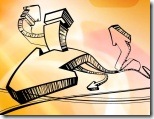As expected, my new role is going to involve much more travel than my old role. Here’s a list of all the places I’m going / have been this year. I’ll be updating this post periodically as I get tapped for more presentations. There are several other conferences I’m considering, submitting sessions for, in discussions with, but these are the ones that are confirmed.
DevDays 2008
May 22nd – 23rd, Amsterdam, The Netherlands
This is a kinda last minute pickup. My boss was originally scheduled to do this. Or should I say, my ex-boss? (I’ve been here less than two months and already scared off my boss! 😄 I’m doing two talks, but I only have the abstract for one of them.
DEV315 – “IronPython” and Dynamic Languages on .NET
“IronPython” is the codename for a new implementation of the Python programming language on the .NET Framework. IronPython is fast—in fact, up to 1.8 times faster than Python-2.4 on the standard pystone benchmark. It supports an interactive interpreter with fully dynamic compilation as well as static compilation to produce pre-compiled executables. It’s well integrated with the rest of the framework and makes all .NET libraries easily available to Python programmers. This session shows how IronPython brings the power of .NET to Python and the power of Python to .NET. At OSCON 2004, the first public release of IronPython was announced. This session demonstrates the latest IronPython version in a range of situations from using GUI frameworks to driving Microsoft Office applications to working with a variety of external libraries. We also discuss other scripting languages on .NET.
I’m also going to do a talk on Dynamic Languages in Web Development, focused on Silverlight and ASP.NET. I got asked to do a second session at the last minute (technically, later than the last minute) so this one has no abstract.

TechEd New Zealand
and Australia
Sept 1st – 5th, Auckland, New Zealand and Sydney, Australia
I did TechEd NZ & Australia back in 2004 and had a blast, so I’m looking forward to coming back this year. Content isn’t locked down yet, but I’m looking to do both a dynamic languages session as well as an architecture session. There’s also rumor of a web futures panel discussion that I’ll be participating in.

PDC08
Oct 27th – 30th, Los Angeles, California
I’m not doing a session, but I’m helping drive PDC content for my group, so I’m assuming I’ll be at the conference in some capacity. I’m thinking we need a dynamic language open space session.

patterns & practices Summit 2008
Nov 3rd-7th, Redmond, Washington
I really enjoy p&p Summit because Keith lets me experiment with somewhat off the wall sessions like “Developer 2.0” and “Moving Beyond Industrial Software”. Frankly, I have NO idea what I’m going to do at this years’ Summit, but I’m looking to stay outside the box like I have in the past.